Spell Checker Window
The spell checker window allows you to correct spellings, replace words, delete duplicate words, or add words to a custom dictionary. When an offending word is found, the whole sentence containing the word is displayed.
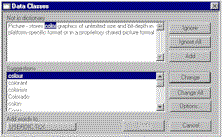
|
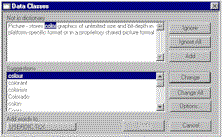 |
Ignoring Words
You will want to ignore a word, when a word is spelled correctly, but is not found in any of the open dictionaries, and you don not wish to add it to a custom dictionary.
If you want to ignore a word, press the Ignore button. If you want to ignore all occurrences of the word, press the Ignore All button. Ignore All is cleared when OMNIS is closed, or you select Reset Ignores in the options window.
Adding Words
You may want to add a word to a custom dictionary if the word is spelled correctly, and it will occur again in the future. Before you click the Add button, make sure you have selected the correct custom dictionary in the drop list in the bottom left corner of the window.
Changing Words
You may change the current word by clicking the Change button. You can also change the current word and all future occurrences of the same word by clicking the Change All button. Change All is cleared when OMNIS is closed, or you select Clear Ignores in the options window.
Options
You may change the spell checker options while you are checking the spelling. When you return from the options window, the text of the Change button will have changed to Continue. Press the continue button to resume the spell checking. When pressing the continue button, the current sentence is checked again.
Canceling
You may cancel the current spell checking by pressing the Cancel button. However, any corrections you have made already will have been applied, and are not reversed.
Editing the Sentence
You can edit the current sentence at any time. This may be required, if a word is badly misspelled, and the spell checker was unable to locate the correct word. Once you start editing the sentence, the text of the Change button will change to Continue. Once you have finished editing the sentence, simply press Continue, and the sentence is checked again. If you have edited the sentence but changed your mind, you can undo your changes by pressing the Undo button.
| OSpell2 Component Copyright © 2013 Brainy Data Limited Sentry Spelling-Checker Engine Copyright © 2013 Wintertree Software Inc. |