jsoCal
- Enhanced Calendar control for Omnis Studio Javascript Client
jsoCal is a powerful enhanced calendar control for
Omnis Studio Javascript Client with features such as month, week andday views,
CSS support for fully customizable appearance, digest views and more...
You build the list,
jsoCal does the rest.
Main Features
- Totally configurable events list
- Various date view options (digest, standard month, week, day, any number of days)
- Group view options
- Flexible event layers with a possible 255 event groups.
- Programmable interface
- Open source working examples
- All-day and list event views
- Fully configurable CSS
and much more ...
Minimum Requirements
|
|
|

|
Omnis Studio 8.1.2 |
|
|

|
macOS version 10.9 or better |
|

|
Windows 7 or better |
 or Contact
our Sales department for more details
or Contact
our Sales department for more details
|
|
|
|
Views &
Appearance
|
|
|
|
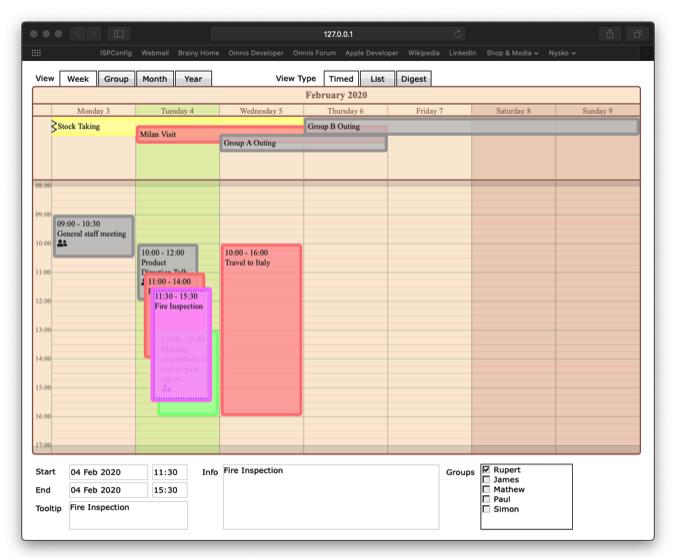
|
The Week/Day View
The week/day view can display events in two different modes. The timed mode displays events across the configurable vertical time scale on each day. The list view will list the event without overlapping them, displaying the earliest event of the day at the top of the column. Multi-day events are displayed in a separate multi-day pane above the standard day view columns. The week view can also be configured to show fewer or more days, i.e. just a single day, or only Monday to Friday, or 14 days, etc. |
|
Group View
The group view allows the display of the events for a single day within configurable group columns. A scheduled event may belong to one or more groups. Up to 255 individual groups could theoretically be displayed, although practically there may not be enough space on screen to show them all at once. However,
jsoCal makes it easy to show or hide ranges of groups by assigning a sequence of YN states. As with the week view, events can be displayed in timed or list mode. Events that are shared amongst several groups will all select when one is clicked. |
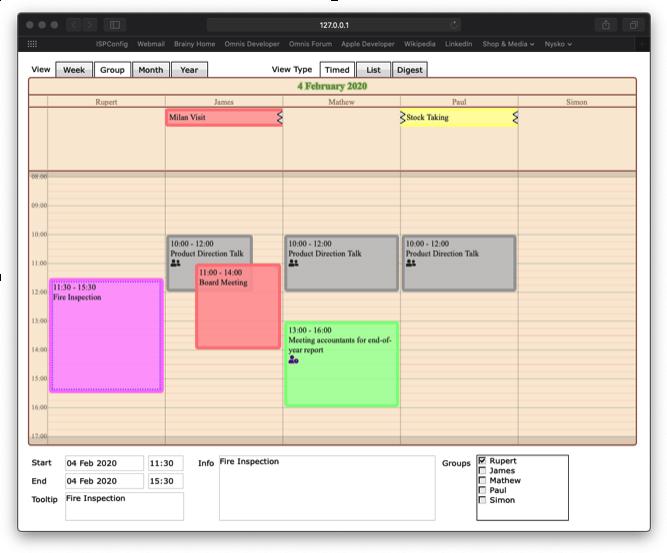
|
|
The above views allow the dragging and resizing of events using the mouse. Of course, events can also be repositioned using date and time fields provided by your interface.
|
|
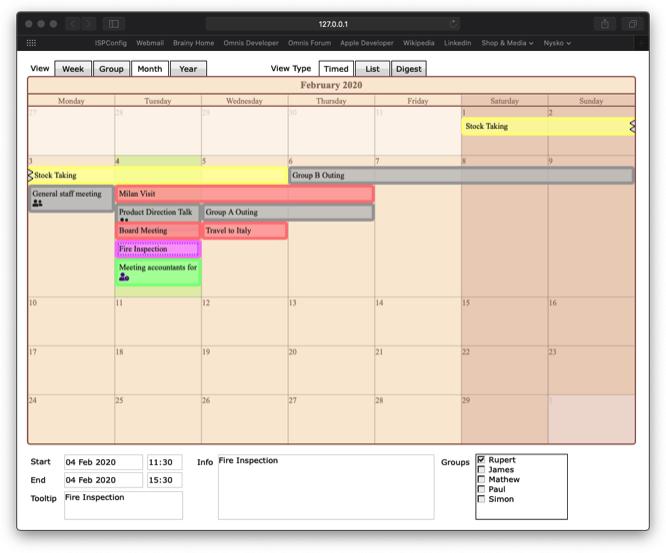
|
Month View
The month view displays the calendar using a traditional month view layout where the month is divided into rows of weeks. In this mode events are displayed in list mode only. A calendar row will expand to make room so all events in a day are visible. If need be,
jsoCal will add a scroll bar should there not be enough room to display all rows of the month. The month view is also capable of displaying the ISO week numbers, a feature that was added in alpha 2. |
|
Annual Digest View
The annual digest view displays an entire year of events using colours to highlight busy or less busy days. The calculations and colours used are highly configurable. The jsoCal control uses HSV colour manipulation techniques to produce the smooth shades that morph the idle colour with the busy
colour. Hovering over a digest bullet will pop-up a tool-tip displaying a configurable summary of all the events of that day. |
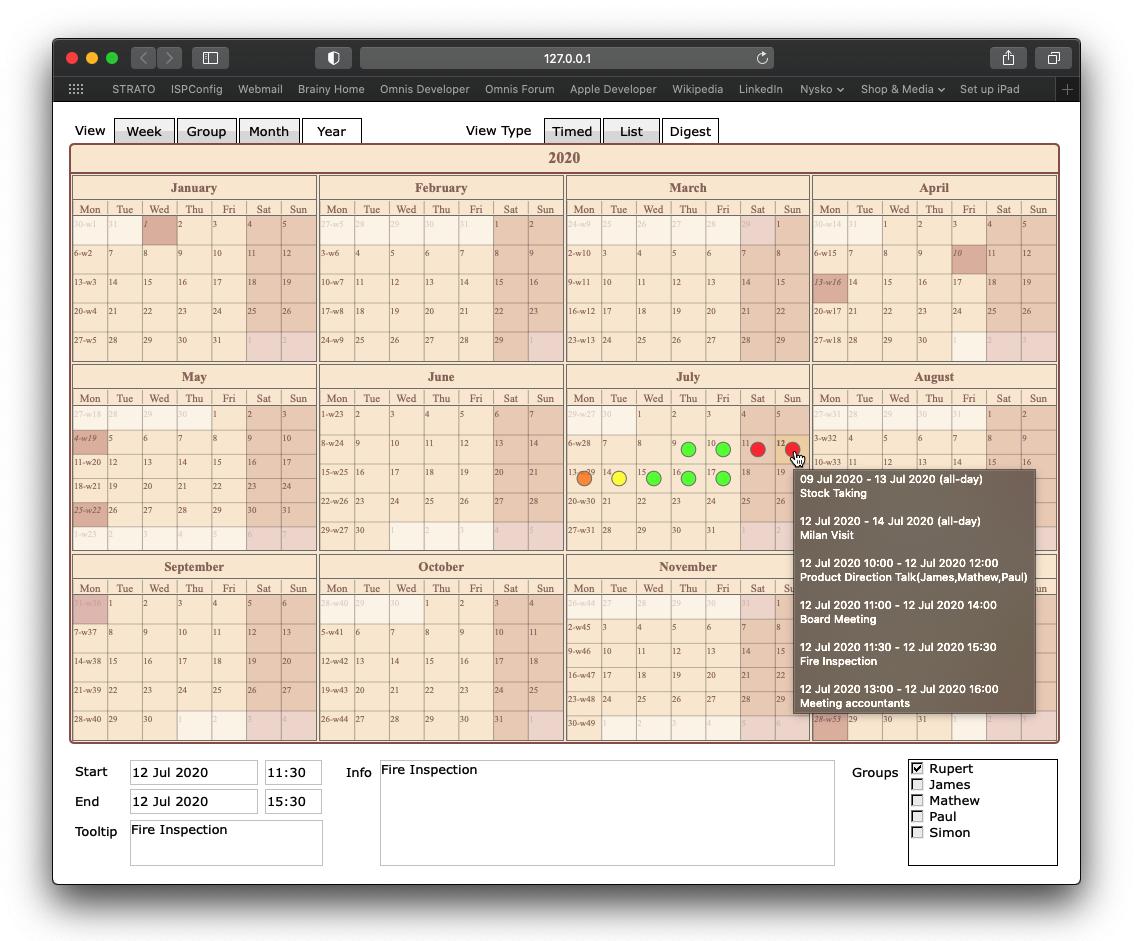
|
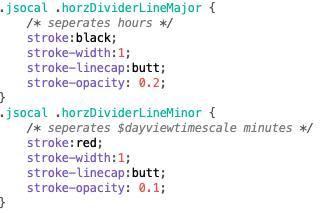 |
Appearance
The calendar appearance, with the exception of the main colours and border style which are controlled by Omnis properties, is entirely controlled by configurable CSS. To manipulate individual elements within the control, the provided CSS file “ctl_ocal.css” can be edited. For example, to change the appearance for the time lines, simply edit the CSS for “.jsocal .horzDividerLineMajor” and “.jsocal .horzDividerLineMinor”. |
| |
|


