jsSignature for Omnis Studio
jsSignature is a
java script client control for Omnis Studio that provides
sophisticated signature capturing from any device that supports a java script
enabled browser. Ideal for placing signatures on digitally
produced documents.
Main Features
- Configurable text prompt and border
- Sophisticated signature reproduction
- Server based base64 asset conversion to PNG
- Omnis IDE design components for Windows and Macintosh
Minimum Requirements
|
|
|

|
Omnis Studio 8.1.2 |
|
|

|
macOS version 10.9 or better |
|

|
Windows 7 or better |
 OR contact
our sales department for more details OR download
our demo
OR contact
our sales department for more details OR download
our demo
|
|
|
|
Sign and Print
|
|
|
|
Using jsSignature and PDFDevice*,
signing and printing to PDF is
simplicity itself. Use our easy to follow basic examples
to solve your signing needs in next to no time. 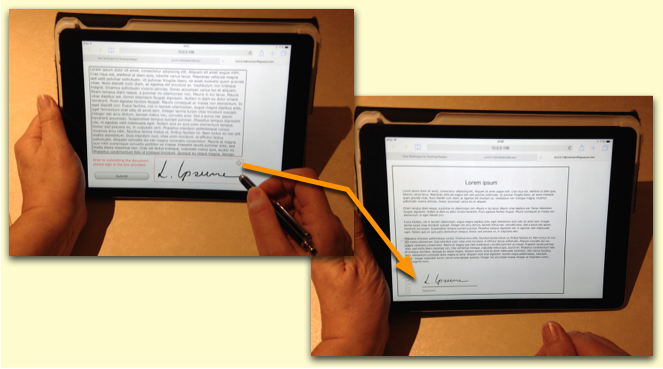
|
|
Pen features
Our signature control is not just about reproducing simple pen strokes as lines or curves. It offers a range of features that facilitate a more natural reproduction of a signature on a range of devices. The sharpness properties
($sigpenstartsharpness and $sigpenendsharpness) and the pen thickness property
($sigpenthickness) together with detection of the speed of the stroke help jsSignature to simulate the natural pressure variants at the beginning and end of typical signature strokes.
|
|
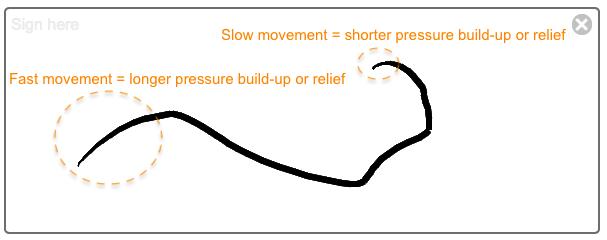
|
|
Transparency
Both jsSignature and PDFDevice support transparency with PNG images,
thus signatures can be captured and placed over any part of a
target document. Furthermore, when using the transparency feature, jsSignature allows the developer to overlay an entire page with the signature control, so that
it is valid to capture the signature anywhere on the page.
This allows the client to sign on a digital screen in as large a space as
possible in order to produce natural signature strokes. Then coupled with the trimming feature (see property
$trimsignature), the signature area can be extracted and reproduced in the proper place on the document for
printing ... or the signature can be printed exactly where
it was placed by the client, without any trimming. |
|
with trim
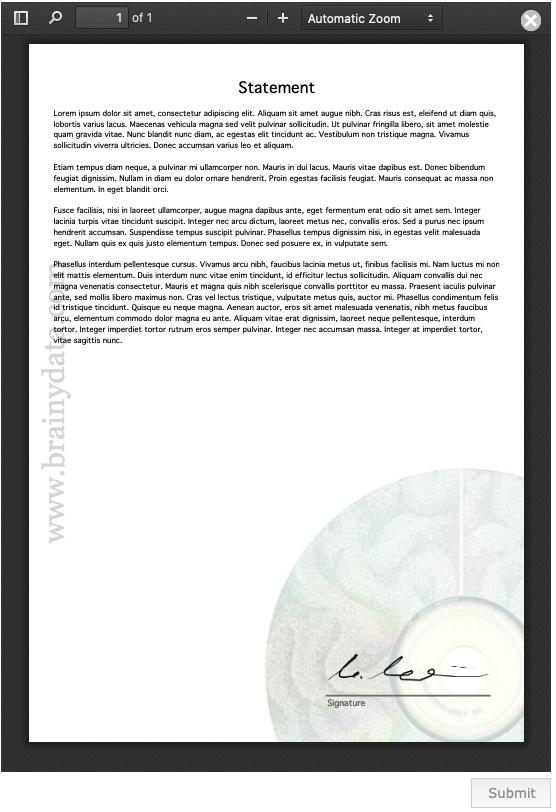
|
without trim
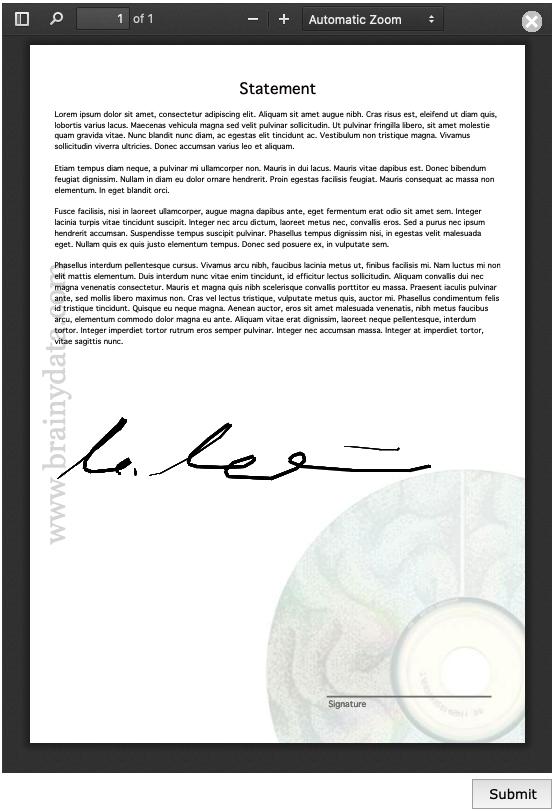
|
* requires additional PDFDevice server
license. Contact sales for special offers on combo
licenses. |
|


